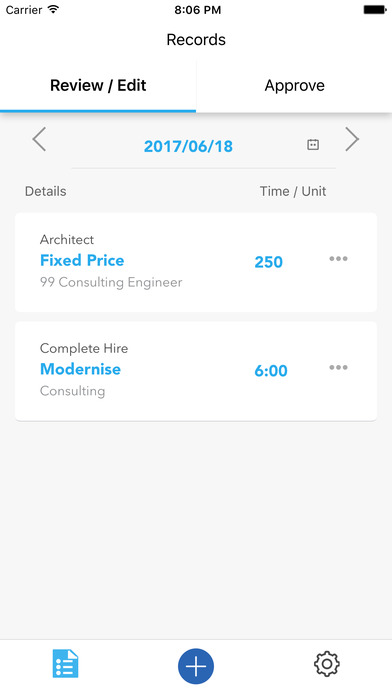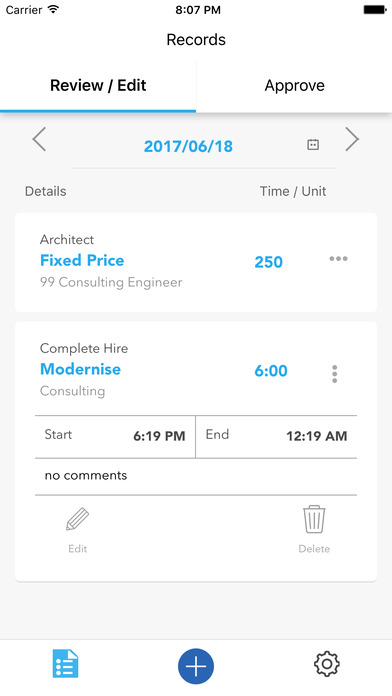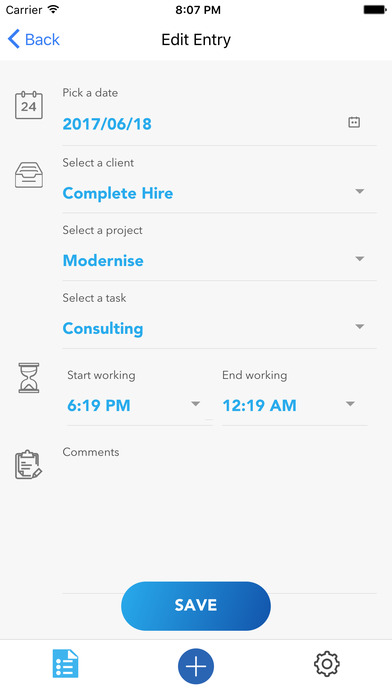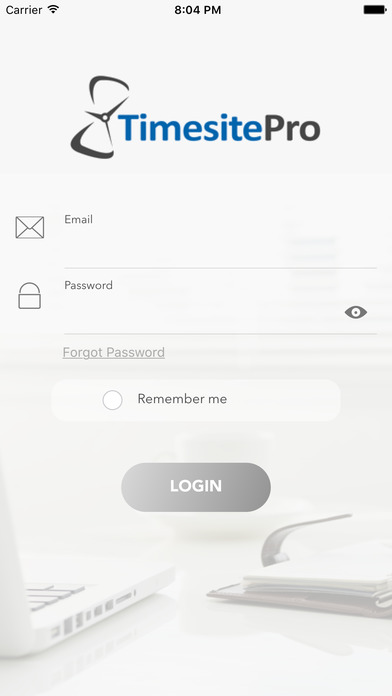
TimeSite Pro app for iPhone and iPad
Developer: Timesite Australia Pty Ltd
First release : 21 Jun 2017
App size: 6.72 Mb
Smart yet Simple to Use Time Tracking, Costing and Billing
TimeSite Pro is used in thousands of ways, by individuals, teams, departments, small business, government, and large corporations, every day.
Easy to Get Started
TimeSite Pro is a fully configurable, cloud-based, time and expense management system designed for companies who need to pay their staff, invoice their customers and manage costs based on employee activity.
Mobile App
TimeSite’s mobile app for iPhone smartphones enable your team to quickly record their timesheet activity wherever they are. Locations are recorded when a job or activity is logged in the app. Timesheet details are automatically uploaded to our cloud servers. At the end of the week, staff can submit their timesheets for approval.
Location aware.
GPS logging can be enabled (or disabled) for all mobile app users. Once the timer is started the mobile app will continually report the users location, pausing or stopping the timer will stop location logging. This data is used to ensure staff are at the correct work-site. It is also used for workplace safety and geofencing - to make sure the correct client details are selected when saving the timesheet record.
Unlimited Technical Support And Product Upgrades
Our development staff are constantly producing new features that add further benefits to timesite.
MYOB & Xero Integration
TimeSite Pro includes "ready to go" interfaces to all versions of MYOB and Xero at no additional charge.
Kiosk Mode
Your staff can via a tablet clock on or off using a pin number, they can clock in on one device and out on another.
Client Invoicing
TimeSite Pro provides you with integrated invoicing functionality based on timesheets submitted and approved by your management. These invoices can then be exported to your accounting package.
Multiple Configuration Options
TimeSite Pro has a host of configuration options that enables our users to setup their system in many different ways. From changing the way timesheets are displayed to setting up clients, projects and task hierarchies, TimeSite Pro can accommodate a wide variety of requirements.
Track Chargeable and Non-Chargeable Time
TimeSite Pro enables you to see exactly Are you deploying your resources effectively? Analyse billable non billable hours to discover where you can make better use of your resources.
Project Budgets
You can set budget thresholds and receive alerts when you exceed your budget for the project. This enables your management to keep a close eye on project profitability and quickly take action when needed.
Multiple Timesheet Formats
TimeSite Pro provides a variety of timesheet formats including time entry by actual start and end time, time entry by variable units, and time entry via a duration timer. For even faster time entry, you can one time for the whole week. TimeSite Pro will greatly improve staff productivity.
Enquiries and Reporting
TimeSite Pro’s reporting and analysis offers you a comprehensive pallet of pre-loaded reporting options. You can even design and add your own reports. TimeSite Pro’s enquiry screen enables you to drill down at any group level to see individual records.